Read, Type, Learn!
Foreign language learning
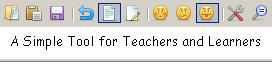
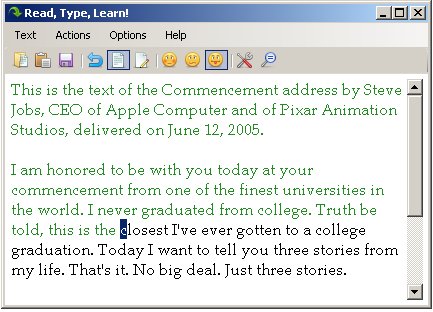
What is it?
This tiny program is intended for people interested in foreign language learning. The idea is that you grasp language by reproducing patterns of native speakers.
How it works?
First, you prepare a piece of text full of tricky grammatical structures or complicated phrases. Then, you load this text into the program and type it.
You can see original text and your progress in one place and at the same time.
The more diverse your texts, the better you learn.
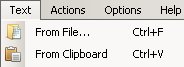
Click Text menu item. Load a piece of text from a file or clipboard and start typing.
What kind of text? Any text deserving your attention (dialogs, articles, docs, subtitles, you name it).
Please, take a look at Options. You may find them useful.
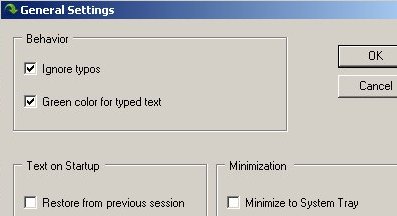
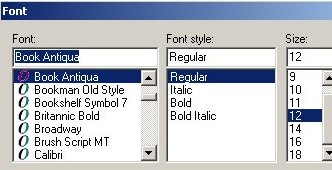
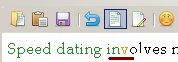
For instance, with default settings, the program won't let you move on until you type correct symbol. If you want to concentrate on the text itself rather than typing accuracy, you can turn on ignoring typos (as shown above).
Or you can specify that on startup the program should restore a text you loaded last time.
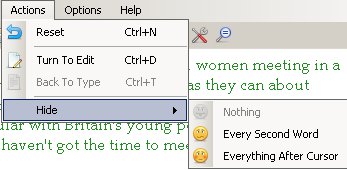
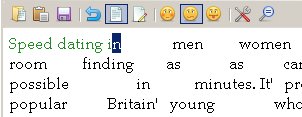
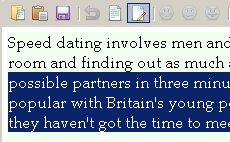
1. If you're familiar with the text, you can hide every second word or all the text after cursor by choosing
the corresponding Actions -> Hide menu item.
2. To change the text in the workplace, you can switch to Edit mode (Actions -> Turn To Edit).
After you finish editing, click Actions -> Back To Type and continue typing.
1. Click Actions -> Reset to start typing from the beginning of the text.
2. There are hot keys and toolbar buttons for all basic operations.
3. In Type mode, forget about mouse clicking. You're typing, right? :)
1. Practice with texts you understand. There's no point in typing Shakespeare if you don't get his language.
2. Don't hurry while typing. It's not speed but concentration that matters.
Read, Type, Learn! Version 1.0.0.1
This program is freeware.
License: Creative Commons (Attribution-Noncommercial 3.0 Unported).
Idea, design & programming: Yuri Kuniver (aka Captain Alaska).
A special thanks to Yusuke Kamiyamane and Tango Desktop Project for beautiful icons.
Found a bug? Any suggestions? Questions? Please, drop me a line. E-mail: openquality AT gmail DOT com.
If this program helps you and you'd like to make a contribution, please consider the following option below. Any amount is appreciated.
Yandex.Money:
41001120771655